This is the digipak template that I found on the internet to use for my overall design of the package. (Note: Measurements may not be accurate)
Monday, 28 February 2011
CD Template
Extra Imagery
Here are a few extra images that Taslima had taken during our time in the recording studio and whilst shooting in different locations. I will include these in my own design if I think they are appropriate and contain the right features and conventions to fit the genre of my digipack design.
The first is an image of the soundboard in the recording studio from a close-up shot. As this is featured in our video, this may look professional and appropriate to be linked into my digipack design for recognition to the video and again to reference it.
The next image shows the microphone, soundsheild and music stand in the recording studio which is shown infront of me during the video. I like this shot, as it shows and includes all of these props clearly, however I am not sure what relevance they have by themselves, or what iconic value they hold without the artist beside them to show her using the props, therefore I will think about this before using it in my designs.

The last image shows me signing into the micrphone with the other musical props beside me. This is from a shot recorded in the studio, making referene to scenes in the video. I think that this looks very professional in black and white contrast, therefore I am considering using this in my own designs.
The first is an image of the soundboard in the recording studio from a close-up shot. As this is featured in our video, this may look professional and appropriate to be linked into my digipack design for recognition to the video and again to reference it.
The next image shows the microphone, soundsheild and music stand in the recording studio which is shown infront of me during the video. I like this shot, as it shows and includes all of these props clearly, however I am not sure what relevance they have by themselves, or what iconic value they hold without the artist beside them to show her using the props, therefore I will think about this before using it in my designs.

The last image shows me signing into the micrphone with the other musical props beside me. This is from a shot recorded in the studio, making referene to scenes in the video. I think that this looks very professional in black and white contrast, therefore I am considering using this in my own designs.
Tuesday, 22 February 2011
Back Cover Research.
I realised that I had not yet properly looked at back cover designs in detail, so this was a further step that I had to take before the final creation of my digipak design. Here are three different designs and key features that I have chosen to include in my final design.
This is the first design I have chosen to look at for Justin Timberlake's album 'Mr. Timberlake'. This design has a pale grey/white background, with mainly black and re
 d text, representing the conventions of a magazine/newspaper column to attract the audience's at tention and allow them to recognise this feature as being important. The layout is fairly basic, with an image of Justin dressed smartly to fit the continuing theme of the album facing behind, a reference to it being the back page, and to give any audience members only seeing the back page a feeling that he is mysterious and to make them want to see and hear more. The song titles are listed in bold yet simple curvy black text, to give a sense of animation rather than a thin and smart one. The people featured in the songs are also listed below the titles in slightly smaller red text, again repeating the newspaper convention. These titles are placed at either side of Justin, fitting around his figure to show he is the centre of attention and that things are being placed to fit him. At either side of the CD along the edges are also the rights and company logos of the music producers, along with Justin's title in the same font as the front cover, again also in black, red and grey. At the bottom of the CD underneath the image of Justin is the barcode and any other rights and information.
d text, representing the conventions of a magazine/newspaper column to attract the audience's at tention and allow them to recognise this feature as being important. The layout is fairly basic, with an image of Justin dressed smartly to fit the continuing theme of the album facing behind, a reference to it being the back page, and to give any audience members only seeing the back page a feeling that he is mysterious and to make them want to see and hear more. The song titles are listed in bold yet simple curvy black text, to give a sense of animation rather than a thin and smart one. The people featured in the songs are also listed below the titles in slightly smaller red text, again repeating the newspaper convention. These titles are placed at either side of Justin, fitting around his figure to show he is the centre of attention and that things are being placed to fit him. At either side of the CD along the edges are also the rights and company logos of the music producers, along with Justin's title in the same font as the front cover, again also in black, red and grey. At the bottom of the CD underneath the image of Justin is the barcode and any other rights and information.I liked the idea of having the artist included in the cover with the text, as it still promotes them and makes the audience want to see more. I also thought it was a good idea to have the album title repeated in the back page, so I will use this in my own design.
The next back cover that I am looking at is Taylor Swift's album 'Speak Now'. This is instantly eye-catching from the use of bright colour, clearly continuing a theme through out the album as this is such a strong composition that it cannot be discontinued without looking odd. Taylor is shown to the right, with her iconic hand-rendered text beside her going down the page. The text is not in line, giving a very free approach as though the text is animated. There are also colourful patterns to the left of the design, and smaller patterns above and below on either side. The text is written in pink for a very femenine approach, and the album title placed horizontally at either side of the deign matches this, although the text here is in a bolder type to attract the audience and make them more aware of the title when seeing it. Taylor's name before it is in black ink for a smart and simple approach, yet matches the album tracks as it is her same hand-rendered style. There are also music tradema rks and icons briefly at the bottom, along with a barcode, and the background is white to give emphasis on the other things on the page.
I really like this idea of using bright bold colours to attract the audience to the page, as it gives a more positive feeling to the audience from these colours, rather than giving off a more cold and depressive feeling with blues and browns. However, this design would not fit with my own, as the theme is a heartbreak song, meaning the colours would have to be more isolated to give the right effect to the audience. The idea of having the singer on the back page is a good idea, so I will experiment with this in my development stages.
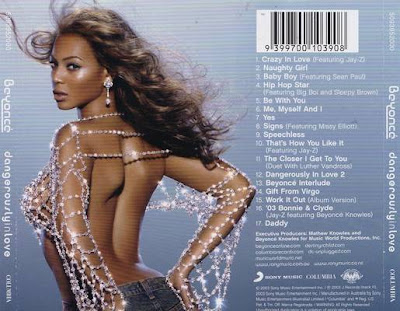
The final back cover design I am studying is Beyonce's album 'Dangerously In Love'. This contains a large picture to the left of the design of beyonce in a very revealing costume, accentuating her curvatious body, giving her more sexual appeal to a male audience. To the right are her tracks in her iconic curvy style white text, which is the same as the artist and album title stated at either side of the design. There is also a barcode above this, followed by copyright laws below the tracks, followed by the production rights and the music company's name and distribution date of the album. The background is a gradient sky blue going into a darker shade, giving a smart yet cool effect to the audience. Overall, this design is simplistic, and I like the use of imagery beside the text, as it looks equally proportioned and stands out when looking at the design. This also promotes the artist, giving recognition to the audience when turning to the back of the CD. I think this technique is important, therefore I will use this in my own designs.
Monday, 21 February 2011
Digipak Notes before designing
Before I actually designed my Digipak, I made notes based on my previous digipak cover and design research to state what type of shots I wanted for my covers, along with any types of lighting or colours on the design.
Note: My digipak will be in a 6 panel design format as a reference to my previous research, to allocate a CD in the inside centre, along with imagery and information at either side of this on the accompanying panels, along with a front and back cover. I decided to use this format, as I thought that more information could be fitted into the design, along with any extras such as a lyrics book or added pictures/text.
Front cover
-MCU of Lisa looking down away from the camera
-Gold/Black/White text for Artist's name
-Hand-rendered album title
-Out of focus background (Plain, grey/erroded)
-Large artists name text, smaller album title text
Back centre
(Similar to backpage)
-Warped background/video image -'Meeting Place' (Long/Wide Shot)
Back cover
-scenery from the video featuring Lisa (out of focus with warm colour) -Walking in instrumental (MCU)
-Track listing (small text except for larger album title repeated)
-Barcode
-Repeated artist/album title
-Production rights/icons
Inside Left
-LS of Lisa sat looking down (Grey/dark background-Loneliness-upperlight overhead)
-Info at side of image (optional)
Inside Middle
-CU of lights out of focus (romantic) / LS of sea (simplistic for CD over top)
Inside Right
-MCU of Half of Lisa's face-direct shot taken from video in studio
CD Design-
-Black/grey background
White text-combination of type and rendered-personalised for artist/album title
-Rights in smaller white text at bottom of CD
Note: My digipak will be in a 6 panel design format as a reference to my previous research, to allocate a CD in the inside centre, along with imagery and information at either side of this on the accompanying panels, along with a front and back cover. I decided to use this format, as I thought that more information could be fitted into the design, along with any extras such as a lyrics book or added pictures/text.
Front cover
-MCU of Lisa looking down away from the camera
-Gold/Black/White text for Artist's name
-Hand-rendered album title
-Out of focus background (Plain, grey/erroded)
-Large artists name text, smaller album title text
Back centre
(Similar to backpage)
-Warped background/video image -'Meeting Place' (Long/Wide Shot)
Back cover
-scenery from the video featuring Lisa (out of focus with warm colour) -Walking in instrumental (MCU)
-Track listing (small text except for larger album title repeated)
-Barcode
-Repeated artist/album title
-Production rights/icons
Inside Left
-LS of Lisa sat looking down (Grey/dark background-Loneliness-upperlight overhead)
-Info at side of image (optional)
Inside Middle
-CU of lights out of focus (romantic) / LS of sea (simplistic for CD over top)
Inside Right
-MCU of Half of Lisa's face-direct shot taken from video in studio
CD Design-
-Black/grey background
White text-combination of type and rendered-personalised for artist/album title
-Rights in smaller white text at bottom of CD
Friday, 18 February 2011
CD Design research.
For my own design of the CD for my digipak, I first had to look at other designs to get a better idea of what conventions are used to create a successful product and attract an audience. These are three contrasting designs and reasons why they are successful, along with the decision of which aspects I will reference in my own final product.
The first design that I have chosen is that of Justin Timberlake's album 'Justified'. This design is very unique, as it is also a main selling point to promote both the artist and the album itself, by repeating the title 'justified', throughout the information within the large initials that abbreviate Justin Timberlake himself.
The background for this design is black so very basic, as the focus is on the text itself, which is done in a blue colour to show up well infront of the black, and also to match the album's colour theme. It is also an average size and in a very simple font in order to concentrate on the message being sent to the audience. The word 'Justified' is the only thing in white text to stand out, again giving recognition of these words and of the album's title to the audience so that they will remember it after reading this. The information is simply the titles of the songs on the album repeated over and over, again to keep this message in the audience's head. The only other text is around the bottom part of the CD, stating the company and rights of the music, and is in the same colour.
Overall, this design is extremely catchy and appealing to an audience, attracting them straight to the design, making them want to read what is within it, and therefore leaving a message in their head. However, I am unsure of weather this design will fit well to the genre of my video, so I have decided not to use this particular method.

The background for this design is black so very basic, as the focus is on the text itself, which is done in a blue colour to show up well infront of the black, and also to match the album's colour theme. It is also an average size and in a very simple font in order to concentrate on the message being sent to the audience. The word 'Justified' is the only thing in white text to stand out, again giving recognition of these words and of the album's title to the audience so that they will remember it after reading this. The information is simply the titles of the songs on the album repeated over and over, again to keep this message in the audience's head. The only other text is around the bottom part of the CD, stating the company and rights of the music, and is in the same colour.
Overall, this design is extremely catchy and appealing to an audience, attracting them straight to the design, making them want to read what is within it, and therefore leaving a message in their head. However, I am unsure of weather this design will fit well to the genre of my video, so I have decided not to use this particular method.

The next design that I have chosen to look at is again The Script's album 'The Script'. As the album cover is the same name as their band, they have chosen not to repeat this twice, but to just have it as one in a large size font. They have also used their iconic text to give recognition to the audience, and coloured it white to show it is important, using the conventions of a magazine/newspaper title. Because this text is so strong and recogniseable, they decided that no other design elements are needed, and instead had a black background with a slightly smokey mist over the design for a unique touch. At the bottom of the CD are the rights to the music in smaller white text to stand out as important to the audience.
The use of iconic text is very significant to an audience, as they can instantly recognise the band. I like this idea, however it would be difficult for me to use this as I do not have my own text that the audience will recognise, unless it is a repetition of the text throughout the digipak design as a way of conveying this, therefore I will look at doing that in my design. I like the simplistic approach to the design which shows only the title of the artists/album, therefore I will use this in my own creation, as I think using the white text gives significance and importance to what is being read, and the black background is a symbol of loneliness, a stereotypical aspect which is highlighted in heartbreak videos.

This is the final design I have chosen to look at, which is Adele's album '19', which is where the original version of our song is from. In this design, Adele has chosen to use a very pale yet noticeable pink for the background, representing a softer femenine side to the songs and album, and giving it a much more subtle feel. The whole design is purely this, and the artists name followed by the album title beside it in large white text for iconic value to the audience. As in the cover for 'To Make You Feel My Love', the title is in a thin yet bold text, which is Adele's iconic font used in many of her albums, followed by the title in hand-rendered text. The use of this hand-rendered and type combination gives a personal yet smart approach to the audience, making them feel as though the song and album are directed to them, yet still looks smart and official using the designed text. At the bottom of the CD there is a print from a company to show copyright to them, but the design overall is incredibly simplistic yet effective.
I like the use of hand-rendered text again to match the cover, so I will use this combination of type and hand-rendering in my own design. I also like the idea of the pale pink to represent females and giving it a softer more romantic approach, so I will consider this and if it will match the design of the rest of the digipak when producing my outcome.
The use of iconic text is very significant to an audience, as they can instantly recognise the band. I like this idea, however it would be difficult for me to use this as I do not have my own text that the audience will recognise, unless it is a repetition of the text throughout the digipak design as a way of conveying this, therefore I will look at doing that in my design. I like the simplistic approach to the design which shows only the title of the artists/album, therefore I will use this in my own creation, as I think using the white text gives significance and importance to what is being read, and the black background is a symbol of loneliness, a stereotypical aspect which is highlighted in heartbreak videos.

This is the final design I have chosen to look at, which is Adele's album '19', which is where the original version of our song is from. In this design, Adele has chosen to use a very pale yet noticeable pink for the background, representing a softer femenine side to the songs and album, and giving it a much more subtle feel. The whole design is purely this, and the artists name followed by the album title beside it in large white text for iconic value to the audience. As in the cover for 'To Make You Feel My Love', the title is in a thin yet bold text, which is Adele's iconic font used in many of her albums, followed by the title in hand-rendered text. The use of this hand-rendered and type combination gives a personal yet smart approach to the audience, making them feel as though the song and album are directed to them, yet still looks smart and official using the designed text. At the bottom of the CD there is a print from a company to show copyright to them, but the design overall is incredibly simplistic yet effective.
I like the use of hand-rendered text again to match the cover, so I will use this combination of type and hand-rendering in my own design. I also like the idea of the pale pink to represent females and giving it a softer more romantic approach, so I will consider this and if it will match the design of the rest of the digipak when producing my outcome.
Wednesday, 16 February 2011
Test shots for flashback.
These are the test shots we created for the flashback scene where me and Jacob first meet. Here is what we did and why we decided not to use the shots.
Here is the scene beside the water where me and Jacob originally first met, and where we are at the end of the video. We originally planned to shoot here, as it is a stereotypical romantic setting, and on this day there was a vibrant sunset which we thought would add well to the scene. We shot the scene, though had to practice the timings beforehand, and then watched it back. We liked the way that the dark figures of our characters looked like silhouettes. However, after discussing this, we decided not to use this shot, as the silhouette was not a full-body one since the camera was filming in a medium shot, so looked like a mistake with lighting rather than a romantic convention. Therefore, we decided to shoot this again in either full light or in darkness with the camera light, to get rid of the idea of the silhouette in order to portray the correct mood to the audience.
This is the second part of the sequence, and is shot through a medium close-up to show emotions and facial expression. We really liked the way that the light looked behind the dark figures together, however agreed it would be better to get a more successful shot in better light so it did not look like an error with the filming.
Instrumental live action shots
These are the live action shots we will use when we are not using the recording studio clips as my character is walking on her way to meet Jacob near to the end of the song.
This shot is simply of me walking down a road to meet Jacob at the end of the video. We had to practice this many times before shooting, as I was stood further back before setting off, yet this affected where Jacob would meet me, as we needed the final place that we would be at the end of the video to be in sight behind him, so that it is continuous. We could not be in that exact place at the time of filming because of the restrictions with the lighting (before we started using John's camera light), so had to have the area close behind us as a reference to the end of the song and the action approaching. This meant that I had to practice many times with the music just walking and moving further down the road to meet him. Eventually we marked the shown point in the video, before planning to shoot another scene from over my shoulder of me reaching my destination with Jacob looking back at me, seeing our meeting place over his shoulder, like a double over-shoulder shot.
This is the last part of the instrumental sequence, where I am approaching Jacob. This took several attempts before filming, as the particular last few bars in the music was where this part of the film would fit, as it was just long enough before fading to the next flashback. Therefore we had to practice me moving towards Jacob before the time ran out. After several attempts, we got this final result, which we are pleased with as it shows clarity of the surroundings and characters, as you can still see Jacob's face and recognise it is him, and also the conventions of the over-shoulder shot are clear and precise.
This shot is simply of me walking down a road to meet Jacob at the end of the video. We had to practice this many times before shooting, as I was stood further back before setting off, yet this affected where Jacob would meet me, as we needed the final place that we would be at the end of the video to be in sight behind him, so that it is continuous. We could not be in that exact place at the time of filming because of the restrictions with the lighting (before we started using John's camera light), so had to have the area close behind us as a reference to the end of the song and the action approaching. This meant that I had to practice many times with the music just walking and moving further down the road to meet him. Eventually we marked the shown point in the video, before planning to shoot another scene from over my shoulder of me reaching my destination with Jacob looking back at me, seeing our meeting place over his shoulder, like a double over-shoulder shot.
This is the last part of the instrumental sequence, where I am approaching Jacob. This took several attempts before filming, as the particular last few bars in the music was where this part of the film would fit, as it was just long enough before fading to the next flashback. Therefore we had to practice me moving towards Jacob before the time ran out. After several attempts, we got this final result, which we are pleased with as it shows clarity of the surroundings and characters, as you can still see Jacob's face and recognise it is him, and also the conventions of the over-shoulder shot are clear and precise.
Final Shoot-The Argument
This is our final shoot of this sequence. Here are the different parts of the scene and why and how we made them successful and overcame our previous problems with timing and keeping the characters in the shot.
This is the first scene from a slightly low angle shot, showing me and Jacob sat together on the sofa watching the television. After much practice with the timing before and after experimental shots, we were very used to the rythms of when to move by the time this version was shot on camera. It also meant that it was much easier for us to stay focused and serious and make sure it was the acting that was being focused on. Taslima was also a lot more conscious on the timing this time around, as we had previously practiced this alot to ensure we get it just right, based on the timing of the music. This meant that everything was in place in this scene at the right time, and that I stood up to go out of the shot when I needed to. We were very pleased with this outcome, as we knew exactly when to move around and do our actions and they fitted very well.
This is the next video showing me to one side of the camera and the peak of Jacob's head looking up at me about to rise up as we argue. This was good effectively timing wise, as we again were all very aware after much practice where everything needed to be. Jacob does laugh right at the end of the video, however we are planning to replace the last few seconds if need be by either placing the next scene a couple of seconds ahead, or using the time later on in the video for things like blackouts or fades where desired.
This is the third part of the scene, where me and Jacob are stood slightly left of the camera to show the door, and giving the impression to the audience that an associated action is about to take place with this. The shot looks very still and effective from this angle, which we all agreed was successful, as it allows for Jacob to move freely over to the door without the camera having to follow and lose control. We then see Jacob move over to the door and I follow him before going to sit down onto the sofa in despair.
This scene is the final one in the sequence, and is a close up of me sat with my hands to my head in despair and sadness on the sofa after the argument has taken place, not knowing what will happen next. The camera stays controlled in this and shows strong continuity from when I go to sit down previously, so we decided that this would be the one we would use as a final shot.
This is the first scene from a slightly low angle shot, showing me and Jacob sat together on the sofa watching the television. After much practice with the timing before and after experimental shots, we were very used to the rythms of when to move by the time this version was shot on camera. It also meant that it was much easier for us to stay focused and serious and make sure it was the acting that was being focused on. Taslima was also a lot more conscious on the timing this time around, as we had previously practiced this alot to ensure we get it just right, based on the timing of the music. This meant that everything was in place in this scene at the right time, and that I stood up to go out of the shot when I needed to. We were very pleased with this outcome, as we knew exactly when to move around and do our actions and they fitted very well.
This is the next video showing me to one side of the camera and the peak of Jacob's head looking up at me about to rise up as we argue. This was good effectively timing wise, as we again were all very aware after much practice where everything needed to be. Jacob does laugh right at the end of the video, however we are planning to replace the last few seconds if need be by either placing the next scene a couple of seconds ahead, or using the time later on in the video for things like blackouts or fades where desired.
This is the third part of the scene, where me and Jacob are stood slightly left of the camera to show the door, and giving the impression to the audience that an associated action is about to take place with this. The shot looks very still and effective from this angle, which we all agreed was successful, as it allows for Jacob to move freely over to the door without the camera having to follow and lose control. We then see Jacob move over to the door and I follow him before going to sit down onto the sofa in despair.
This scene is the final one in the sequence, and is a close up of me sat with my hands to my head in despair and sadness on the sofa after the argument has taken place, not knowing what will happen next. The camera stays controlled in this and shows strong continuity from when I go to sit down previously, so we decided that this would be the one we would use as a final shot.
Test shots for opening piano scene.
In order to film the final product of what we had planned out on our storyboards, we went through a series of test shoots and practices before we could get to that stage. Here are the videos, explaining what we did and why we decided not to use them in our final stages.
The first video was a series of tests continuing over and over. This was the scene where I was sending a text to Jacob asking him to meet up. The scene required a still camera and no reflections into the phone, which was very difficult as Taz was filming from above at an awkward angle to avoid these reflections, meaning her balance was slightly off and she began to shake. We decided not to use these tests for that reason, as she could not find a way to stop the camera from shaking so much. There were also problems with the synchronization of the buttons on the phone, meaning we had to keep practising the amount of time allowed to shoot and finish typing the rest of the text. After realizing that this was a more difficult task, we decided that I would only add the last letter of the last word on with a question mark and then go to press send to save time. Another thing that we noticed after this shoot was that there was the red light from the camera shining into the phone, therefore we planned to film slightly to one side in our next attempt to avoid this.
This was our second attempt at filming without getting the light in view, however there was still a clear shadow of us both in the reflection of the phone. We found it very difficult to position it right so that nothing could be seen except for the message on the screen. The camera was also still shakey in this, and I was still having trouble pressing the buttons intime to get the sequence done within the time limit.
This video was similar to the first two, except we managed to get a clear view of the phone without the light. This is the shot of the text that I received from Jacob confirming our meeting up. However, it was still extremely difficult for Taz to focus and keep the camera balanced. I suggested at this point that she rest her arm on the sofa behind me to steady the movement more, which we would try in our next shoot and see if it made improvement.
This was our first attempt at the scene where I place the phone down and wait for Jacob to reply after sending him a text asking to meet. We practiced this without filming a few times before this, and on success of this decided to film. However, Taz accidentally lost count as it was difficult to get the timing just right, therefore we had to shoot again.
This is our test shot of the point of view to show me looking up at the time. On our first attempt, however, it was very shakey as can be seen, as Taz found it very difficult to keep the camera steady when filming from such a low angle upwards. She then rested on the sofa for the next shoot of this to ensure it would be successful.
The first video was a series of tests continuing over and over. This was the scene where I was sending a text to Jacob asking him to meet up. The scene required a still camera and no reflections into the phone, which was very difficult as Taz was filming from above at an awkward angle to avoid these reflections, meaning her balance was slightly off and she began to shake. We decided not to use these tests for that reason, as she could not find a way to stop the camera from shaking so much. There were also problems with the synchronization of the buttons on the phone, meaning we had to keep practising the amount of time allowed to shoot and finish typing the rest of the text. After realizing that this was a more difficult task, we decided that I would only add the last letter of the last word on with a question mark and then go to press send to save time. Another thing that we noticed after this shoot was that there was the red light from the camera shining into the phone, therefore we planned to film slightly to one side in our next attempt to avoid this.
This was our second attempt at filming without getting the light in view, however there was still a clear shadow of us both in the reflection of the phone. We found it very difficult to position it right so that nothing could be seen except for the message on the screen. The camera was also still shakey in this, and I was still having trouble pressing the buttons intime to get the sequence done within the time limit.
This video was similar to the first two, except we managed to get a clear view of the phone without the light. This is the shot of the text that I received from Jacob confirming our meeting up. However, it was still extremely difficult for Taz to focus and keep the camera balanced. I suggested at this point that she rest her arm on the sofa behind me to steady the movement more, which we would try in our next shoot and see if it made improvement.
This was our first attempt at the scene where I place the phone down and wait for Jacob to reply after sending him a text asking to meet. We practiced this without filming a few times before this, and on success of this decided to film. However, Taz accidentally lost count as it was difficult to get the timing just right, therefore we had to shoot again.
This is our test shot of the point of view to show me looking up at the time. On our first attempt, however, it was very shakey as can be seen, as Taz found it very difficult to keep the camera steady when filming from such a low angle upwards. She then rested on the sofa for the next shoot of this to ensure it would be successful.
Final piano opening scenes.
These are the final opening instrumental scenes which we decided to use in the video after much test-shooting to ensure the lighting and angles were perfected so that expression and posture was shown in the right way to the audience to express the genre of the video correctly through body language and facial expression.
This is the first final video that we did, as we open into the narrative, showing my character sat looking depressed on the sofa (the chocolates on my lap being a connotation of this, as well as me looking out at what is suggested to be the television, as this is a stereotypical convention used in romantic films when a couple have seperated and some form of action to reunite them is about to take place). I then go to look up at the clock to see the time, before the sequence ends and cuts to the next part of the scene. We were happy with the result of this scene, as we experimented a lot beforehand to get it right, by dimming the lights in the room to try to get the depressing dull approach we desired (however this did not work to an extent, as facial expressions became less of a visual element to the audience), and moving the table beside me close enough to be included as a minority in the shot, revealing the picture of me and Jacob, showing sentimental value was still there in the relationship. The camera was also a problem, as if it was placed too far away from the action, it would not show enough expression of the face to represent emotions, yet if it was too close the whole body position would not be shown, and the props needed like the chocolates and the 'comfort' cushion would be lost, taking away the element of loss to the audience that we wanted to be there to show that I had not got over losing jacob and still needed comfort. Overall, although the lighting is not as dark as we would have liked, we are satisfied with this outcome, as the camera position is central and fits the whole image in, including all the relevant props in the right places to create the right mood.
This is the final point of view shot of me looking at the clock, showing continuity from the previous scene of me turning to look at it. We shot this three times, however the first two were too shaky to use, as it was difficult to film pointing the camera upwards at that angle without a tripod. This shot is still slightly shakey, but is enough so to show reality and not an uncontrolled conventional shot as it should be. We are satisfied with this outcome, as it portrays the needed message to the audience.
This is the final shoot of the continuity shot after I look at the clock, returning back to the original axis of action. I then look down at my phone on the arm of the sofa I am sat on and pick it up. This scene was successful, as again it was a simple movement to do, and we did not have to change anything in order for this to be shot.
This is the final shoot of the point of view shot to show me sending a text to Jacob asking to meet up. After having to keep re-shooting this because of trouble with the buttons, this was our most successful attempt, as it is quick and easy, without any light reflecting onto the screen, therefore fitting with the timing and making a successful shoot.
This was our final version of the scene where I wait for Jacob to reply to the text. I simply place the phone back onto the arm of the sofa, continue to watch T.V for a few seconds, and then pick my phone up to signify he has replied and bring it close to see the message. This was again an easy sequence to shoot, the only problem being the timing between putting it down and picking it up again. We did a previous shoot of this to get into practice, and found this shoot much easier and more successful, so decided this would be our final product.
After much experimentation in previous shots in attempts to keep the camera still, this was our final outcome for the message I receive from Jacob confirming our meeting up. As Taslima was filming from above, it became very difficult to both keep the camera light out of the reflection of the phone and hold the camera firmly and steadily. We practiced this many times before this outcome, as Taz was resting on the chair for better balance. Although this is still slightly shakey, again it shows a personal approach that I am holding the phone because of the point of view shot, and also because it is not completely still to add to the realism.
This is our final shoot of the final scene before we cut back to the recording studio as shown in the beginning, as I think about what to do over Jacob's message and then leave the room, walking out of the shot. We discussed this, as (as shown in the video), Taz thought that it was filmed too quickly and that I did not stay positioned in the chair for long enough. However, after watching it back and working out the rest of the timing on the other scenes, we decided that this would still fit accordingly and decided to use it as our final shot.
This is the first final video that we did, as we open into the narrative, showing my character sat looking depressed on the sofa (the chocolates on my lap being a connotation of this, as well as me looking out at what is suggested to be the television, as this is a stereotypical convention used in romantic films when a couple have seperated and some form of action to reunite them is about to take place). I then go to look up at the clock to see the time, before the sequence ends and cuts to the next part of the scene. We were happy with the result of this scene, as we experimented a lot beforehand to get it right, by dimming the lights in the room to try to get the depressing dull approach we desired (however this did not work to an extent, as facial expressions became less of a visual element to the audience), and moving the table beside me close enough to be included as a minority in the shot, revealing the picture of me and Jacob, showing sentimental value was still there in the relationship. The camera was also a problem, as if it was placed too far away from the action, it would not show enough expression of the face to represent emotions, yet if it was too close the whole body position would not be shown, and the props needed like the chocolates and the 'comfort' cushion would be lost, taking away the element of loss to the audience that we wanted to be there to show that I had not got over losing jacob and still needed comfort. Overall, although the lighting is not as dark as we would have liked, we are satisfied with this outcome, as the camera position is central and fits the whole image in, including all the relevant props in the right places to create the right mood.
This is the final point of view shot of me looking at the clock, showing continuity from the previous scene of me turning to look at it. We shot this three times, however the first two were too shaky to use, as it was difficult to film pointing the camera upwards at that angle without a tripod. This shot is still slightly shakey, but is enough so to show reality and not an uncontrolled conventional shot as it should be. We are satisfied with this outcome, as it portrays the needed message to the audience.
This is the final shoot of the continuity shot after I look at the clock, returning back to the original axis of action. I then look down at my phone on the arm of the sofa I am sat on and pick it up. This scene was successful, as again it was a simple movement to do, and we did not have to change anything in order for this to be shot.
This is the final shoot of the point of view shot to show me sending a text to Jacob asking to meet up. After having to keep re-shooting this because of trouble with the buttons, this was our most successful attempt, as it is quick and easy, without any light reflecting onto the screen, therefore fitting with the timing and making a successful shoot.
This was our final version of the scene where I wait for Jacob to reply to the text. I simply place the phone back onto the arm of the sofa, continue to watch T.V for a few seconds, and then pick my phone up to signify he has replied and bring it close to see the message. This was again an easy sequence to shoot, the only problem being the timing between putting it down and picking it up again. We did a previous shoot of this to get into practice, and found this shoot much easier and more successful, so decided this would be our final product.
After much experimentation in previous shots in attempts to keep the camera still, this was our final outcome for the message I receive from Jacob confirming our meeting up. As Taslima was filming from above, it became very difficult to both keep the camera light out of the reflection of the phone and hold the camera firmly and steadily. We practiced this many times before this outcome, as Taz was resting on the chair for better balance. Although this is still slightly shakey, again it shows a personal approach that I am holding the phone because of the point of view shot, and also because it is not completely still to add to the realism.
This is our final shoot of the final scene before we cut back to the recording studio as shown in the beginning, as I think about what to do over Jacob's message and then leave the room, walking out of the shot. We discussed this, as (as shown in the video), Taz thought that it was filmed too quickly and that I did not stay positioned in the chair for long enough. However, after watching it back and working out the rest of the timing on the other scenes, we decided that this would still fit accordingly and decided to use it as our final shot.
Final shoot for flashback scene.
This is the final shoot for our flashback scene in our music video. Due to the snow before Christmas, we were delayed with filming this for a long time, however we did a series of test shots to make sure the rest of the video still fitted. Here are the final results that we got.
This is the first sequence that we shot as a final composition. In this scene, I had to make sure that the umberella was placed at the right angle after experimenting with this, as the wind was strong and kept blowing it out of the direction of the camera, therefore disallowing the audience to see what was happening. When I am shown to be struggling, I flip my head to one side, which was worrying at first when we noticed, as we thought that my facial expressions would be limited to the audience. However, this was only done for a quick period of time, and the light still managed to pick up all the expressions we wanted to be seen of me struggling, so we decided that it would still be acceptable for the scene and left it in. We also had concerns at first about Jacob's head being too dark to be picked up by the light when he is looking outwards at the sea, however when he turns his head towards me it becomes clear he is looking over, and the light fills up the expressions of his face. We are happy with this result, as expression and action can be seen with clarity, which was the main focus of this particular scene with the weather conditions we experienced when filming.
In this final shoot, we had to slightly move the positions that me and jacob were stood in when he approaches me to help me fix my umberella, as the shadow from his head was directly over my face, blocking any emotions shown through this, and making it unclear of what was happening. Although the wind was quite strong on the night of filming, it helped to set the stereotypical romantic mood of the night, and the lighting from the camera (with the aid of the light from John) really helped to light up the expressions of our faces, impacting on the overall outcome of the video. We are pleased with this result, as it looks natural and romantic, and the actions within the scene are shown clearly throughout.
This is the first sequence that we shot as a final composition. In this scene, I had to make sure that the umberella was placed at the right angle after experimenting with this, as the wind was strong and kept blowing it out of the direction of the camera, therefore disallowing the audience to see what was happening. When I am shown to be struggling, I flip my head to one side, which was worrying at first when we noticed, as we thought that my facial expressions would be limited to the audience. However, this was only done for a quick period of time, and the light still managed to pick up all the expressions we wanted to be seen of me struggling, so we decided that it would still be acceptable for the scene and left it in. We also had concerns at first about Jacob's head being too dark to be picked up by the light when he is looking outwards at the sea, however when he turns his head towards me it becomes clear he is looking over, and the light fills up the expressions of his face. We are happy with this result, as expression and action can be seen with clarity, which was the main focus of this particular scene with the weather conditions we experienced when filming.
In this final shoot, we had to slightly move the positions that me and jacob were stood in when he approaches me to help me fix my umberella, as the shadow from his head was directly over my face, blocking any emotions shown through this, and making it unclear of what was happening. Although the wind was quite strong on the night of filming, it helped to set the stereotypical romantic mood of the night, and the lighting from the camera (with the aid of the light from John) really helped to light up the expressions of our faces, impacting on the overall outcome of the video. We are pleased with this result, as it looks natural and romantic, and the actions within the scene are shown clearly throughout.
Music front covers
For the photographs to be taken for a cover for my digipak, I first needed to look in more depth at the design of front covers for a CD package. Here are three different designs, and what I think are key features to use in my own creation.


The first design that I looked at was for Leona Lewis' album, 'Spirit'. The large image almost filling up the whole cover is the most noticeable thing of the whole design, with the delicate white sheet behind her, to give an angelic approach. The photograph is in colour but has many shadows over her face and body, again to give a delicate impact on her femenine features, and not making the image look flat. The title of the artist is place in the lower third of the design and is in gold lettering, as is the album title shown lower down, giving an official and classic smart look to the design, making it appealing as it is not bright and outrageous, but modest yet elegant, perhaps a direct reference to Leona herself. In the centre of these titles we have Leona's name hand-rendered in white writing to match the innocence of the sheet she is standing infront of, and making it personal to the audience as though she is writing directly to them. I like the idea of the hand-rendered text as it is bringing the audience in closer to advertise and sell the product to them as an individual, therefore I have decided to use this in my own creation. I think the smart text is also fitting and appealing to my own design, as the genre of the video is love and romance, therefore does not need to be big and bright, but modest and elegant as in her own cover.



The next design that I am looking at is for Rihanna's album 'Take A Bow'. In this design her expression is not directly towards the camera and is much more passive and natural. She is shown in full colour looking downwards at something sadly, perhaps signifying the genre of the song is a sad love song about someone, therefore the pose she is doing represents what the audience will experience within the song. She is stood infront of a grey out of focus background, with large black text in the lower third spelling out her name, with the title of the album below in smaller font and in a purple colour to perhaps match with the colours in the photograph. This is a very simplistic design with the idea that what you see is what you get, as Rihanna is not shown playing up infront of the camera or posing in an unnaturalistic way, but being completely passive and unaware of the audience. I like this simplistic idea, so will experiment with it in my own design.

The final design is that of Adele's single 'To Make You Feel My Love', which is the inspiration of our own video. This design is similar to Rihanna's with the simplstic test and out of focus background, however Adele is looking straight into the camera, making the audience aware that she is present in the photograph. I think that this stands out to the audience, so I will experiement with this approach to see the effect also in my photographs. Adele also includes hand-rendered text to personalise the design and the song with the audience, something I will include in my design.
Subscribe to:
Comments (Atom)







